Jul 21, 2017 | Zabil Maliackal

Gauge updates - July 2017
What’s new in release 0.9.0 and more
Cleaner Command Line Interface
Before 0.9.0, Gauge used a flat list of options for running commands. For example,
# Initializing a project
$ gauge --init java
# Installing a plugin
$ gauge --install
# Running a spec with tags
$ gauge specs --tags="smoke"
# Ignores that don't work together
$ gauge --install java --tags="smoke"
As Gauge is a test runner, plug-in/template manager and refactoring tool rolled into one executable, we've removed clutter by grouping these features.
With sub-commands it’s easier to discover features and use the right options (flags). For example,
# Install a plug-in
$ gauge install ruby
# Use templates to create a project
$ gauge init java
# Running tests
$ gauge run specs
# Context specific options
$ gauge run specs --tags smoke
# Show option as invalid.
$ gauge install java --tags smoke
Error: unknown flag: --tags
Here’s a list of all the sub commands.
> gauge
Usage:
gauge <command> [flags] [args]
Examples:
gauge run specs/
gauge run --parallel specs/
Commands:
config Change global configurations
daemon Run as a daemon
docs Generate documentation using specified plugin
format Formats the specified spec files
help Help about any command
init Initialize project structure in the current directory
install Download and install plugin(s)
refactor Refactor steps
run Run specs
telemetry Configure options for sending anonymous usage stats
uninstall Uninstalls a plugin
update Updates a plugin
validate Check for validation and parse errors
version Print Gauge and plugin versions
There’s help for each command,
> gauge help init
Initialize project structure in the current directory.
Usage:
gauge init [flags] <template>
Examples:
gauge init java
Flags:
-h, --help Help for init
-t, --templates Lists all available templates
Plus, man pages offline and online!
Telemetry
This release of gauge uses telemetry to collect anonymous usage data. More about why, here.
If you don’t want to help improve gauge, easily opt out by running,
> gauge telemetry off
Language Server Protocol
Gauge is betting on LSP to make it Bring Your Own Editor platform.
Release 0.9.0 implements a language server for Gauge that can be wired up to editors to auto-suggest steps, concepts, etc. while authoring scenarios.
Here’s a plug-in using the Gauge language server to auto-suggest in Visual Studio Code,
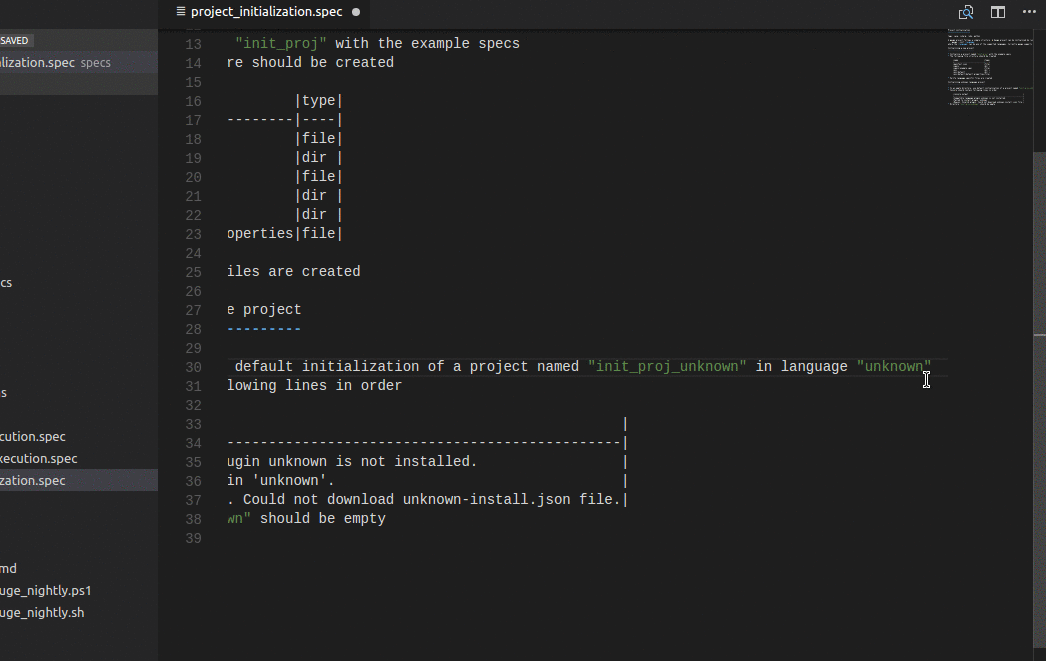
Easier builds
Build Gauge, from the master branch, with a single command
> go get github.com/getgauge/gauge
There’s no build script, configuration or need to clone the git repository. It just works.
The gaugebinary compiles to $GOPATH/bin. Use it run on bleeding edge to test new features and fixes.
These changes make Gauge single binary (from 0.9.0). Drop it anywhere in $PATH and run it like you normally do.
There’s more!
For a full list of changes visit our release page.
Thanks
A big thanks to Mikhail Dolinin and Rabih Halage for their valuable pull requests!
Gauge is a free and open source test automation framework that takes the pain out of acceptance testing. Download it or read documentation to get started!